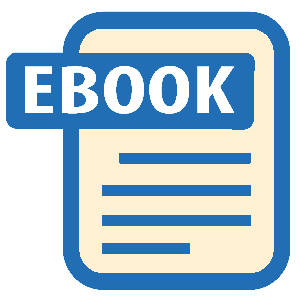Read In the Beginning...Was the Command Line Online
Authors: Neal Stephenson
In the Beginning...Was the Command Line (9 page)
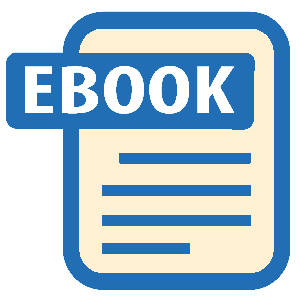
So it would appear that I’m in the middle of crowing about the technical and moral superiority of Debian Linux. But as almost always happens in the OS world, it’s more complicated than that. I have Windows NT running on another machine, and the other day (Jan. 1999), when I had a problem with it, I decided to have another go at Microsoft Support. This time the search engine actually worked (though in order to reach it I had to identify myself as “advanced”). And instead of coughing up some useless FAQ, it located about two hundred documents (I was using very vague search criteria) that were obviously bug reports—though they were called something else. Microsoft, in other words, has actually got a system up and running that is functionally equivalent to Debian’s bug database. It looks and feels different, of course, and it took a long time for me to
find it, but it contains technical nitty-gritty and makes no bones about the existence of errors.
As I’ve explained, selling OSes for money is a basically untenable position, and the only way Apple and Microsoft can get away with it is by pursuing technological advancements as aggressively as they can, and by getting people to believe in, and to pay for, a particular image: in the case of Apple, that of the creative free thinker, and in the case of Microsoft, that of the respectable techno-bourgeois. Just like Disney, they’re making money from selling an interface, a magic mirror. It has to be polished and seamless, or else the whole illusion is ruined and the business plan vanishes like a mirage.
Accordingly, it was the case until recently that the people who wrote manuals and created customer support websites for commercial OSes seemed to have been barred, by their employers’ legal or PR departments, from admitting, even obliquely, that the software might contain bugs or that the interface might be suffering from the blinking twelve problem. They couldn’t address users’ actual difficulties. The manuals and websites were therefore useless, and caused even technically self-assured users to wonder whether they were going subtly insane.
When Apple engages in this sort of corporate behavior, one wants to believe that they are really trying their best. We all want to give Apple the benefit of the doubt, because mean old Bill Gates kicked the crap out of them, and because they have good PR. But when Microsoft does it, one almost cannot help becoming a paranoid
conspiracist. Obviously they are hiding something from us! And yet they are so powerful! They are trying to drive us crazy!
This approach to dealing with one’s customers was straight out of the Central European totalitarianism of the mid-twentieth century. The adjectives “Kafkaesque” and “Orwellian” come to mind. It couldn’t last, any more than the Berlin Wall could, and so now Microsoft has a publicly available bug database. It’s called something else, and it takes a while to find it, but it’s there.
They have, in other words, adapted to the two-tiered Eloi/Morlock structure of technological society. If you’re an Eloi you install Windows, follow the instructions, hope for the best, and dumbly suffer when it breaks. If you’re a Morlock, you go to the website, tell it that you are “advanced,” find the bug database, and get the truth straight from some anonymous Microsoft engineer.
But once Microsoft has taken this step, it raises the question, once again, of whether there is any point to being in the OS business at all. Customers might be willing to pay $95 to report a problem to Microsoft if, in return, they get some advice that no other user is getting. This has the useful side effect of keeping the users alienated from one another, which helps maintain the illusion that bugs are rare aberrations. But once the results of those bug reports become openly available on the Microsoft website, everything changes. No one is going to cough up $95 to report a problem when chances are good that some other sucker will do it first, and that instructions on how to fix the bug will then show up, for
free, on a public site. And as the size of the bug database grows, it eventually becomes an open admission, on Microsoft’s part, that their OS has just as many bugs as their competitors’. There is no shame in that; but it puts Microsoft on an equal footing with the others and makes it a lot harder for their customers—who Want to Believe—to believe.
Once the Linux machine has finished spitting out its jargonic opening telegram, it prompts me to log in with a user name and a password. At this point the machine is still running the command line interface, with white letters on a black screen. There are no windows, menus, or buttons. It does not respond to the mouse; it doesn’t even know that the mouse is there. It is still possible to run a lot of software at this point. Emacs, for example, exists in both a CLI and a GUI version (actually there are two GUI versions, reflecting some sort of doctrinal schism between Richard Stallman and some other hackers). The same is true of many other Unix programs. Many don’t have a GUI at all, and many that do are capable of running from the command line.
Of course, since my computer only has one monitor, I can only see one command line, and so you might think that I could only interact with one program at a time. But if I hold down the Alt key and then hit the F2 function button at the top of my keyboard, I am presented with a fresh, blank, black screen with a login
prompt at the top of it. I can log in here and start some other program, then hit Alt-F1 and go back to the first screen, which is still doing whatever it was when I left it. Or I can do Alt-F3 and log in to a third screen, or a fourth, or a fifth. On one of these screens I might be logged in as myself, on another as root (the system administrator), on yet another I might be logged on to some other computer over the Internet.
Each of these screens is called, in Unix-speak, a tty, which is an abbreviation for “teletype.” So when I use my Linux system in this way, I am going right back to that small room at Ames High School where I first wrote code twenty-five years ago, except that a tty is quieter and faster than a teletype, and capable of running vastly superior software, such as emacs or the GNU development tools.
It is easy (easy by Unix, not Apple/Microsoft standards) to configure a Linux machine so that it will go directly into a GUI when you boot it up. This way, you never see a tty screen at all. I still have mine boot into the white-on-black teletype screen however, as a computational memento mori. It used to be fashionable for a writer to keep a human skull on his desk as a reminder that he was mortal, that all about him was vanity. The tty screen reminds me that the same thing is true of slick user interfaces.
The XWindows system, which is the GUI of Unix, has to be capable of running on hundreds of different video cards with different chipsets, amounts of onboard memory, and motherboard buses. Likewise, there are hun
dreds of different types of monitors on the new and used market, each with different specifications, and so there are probably upwards of a million different possible combinations of card and monitor. The only thing they all have in common is that they all work in VGA mode, which is the old command line screen that you see for a few seconds when you launch Windows. So Linux always starts in VGA, with a teletype interface, because at first it has no idea what sort of hardware is attached to your computer. In order to get beyond the glass teletype and into the GUI, you have to tell Linux exactly what kinds of hardware you have. If you get it wrong, you’ll get a blank screen at best, and at worst you might actually destroy your monitor by feeding it signals it can’t handle.
When I started using Linux this had to be done by hand. I once spent the better part of a month trying to get an oddball monitor to work for me, and filled the better part of a composition book with increasingly desperate scrawled notes. Nowadays, most Linux distributions ship with a program that automatically scans the video card and self-configures the system, so getting XWindows up and running is nearly as easy as installing an Apple/Microsoft GUI. The crucial information goes into a file (an ASCII text file, naturally) called XF86Config, which is worth looking at even if your distribution creates it for you automatically. For most people it looks like meaningless cryptic incantations, which is the whole point of looking at it. An Apple/Microsoft system needs to have the same information in order to launch its GUI,
but it’s apt to be deeply hidden somewhere, and it’s probably in a file that can’t even be opened and read by a text editor. All of the important files that make Linux systems work are right out in the open. They are always ASCII text files, so you don’t need special tools to read them. You can look at them any time you want, which is good, but you can also mess them up and render your system totally dysfunctional, which is not so good.
At any rate, assuming that my XF86Config file is just so, I enter the command “startx” to launch the XWindows system. The screen blanks out for a minute, the monitor makes strange twitching noises, then reconstitutes itself as a blank gray desktop with a mouse cursor in the middle. At the same time it is launching a window manager. XWindows is pretty low-level software; it provides the infrastructure for a GUI, and it’s a heavy industrial infrastructure. But it doesn’t do windows. That’s handled by another category of application that sits atop XWindows, called a window manager. Several of these are available, all free of course. The classic is twm (Tom’s Window Manager), but there is a smaller and supposedly more efficient variant of it called fvwm, which is what I use. I have my eye on a completely different window manager called Enlightenment, which may be the hippest single technology product I have ever seen, in that (a) it is for Linux, (b) it is freeware, (c) it is being developed by a very small number of obsessed hackers, and (d) it looks amazingly cool; it is the sort of window manager that might show up in the backdrop of an
Alien
movie.
Anyway, the window manager acts as an intermediary between XWindows and whatever software you want to use. It draws the window frames, menus, and so on, while the applications themselves draw the actual content in the windows. The applications might be of any sort: text editors, web browsers, graphics packages, or utility programs—such as a clock or calculator. In other words, from this point on, you feel as if you have been shunted into a parallel universe that is quite similar to the familiar Apple or Microsoft one, but slightly and pervasively different. The premier graphics program under Apple/Microsoft is Adobe Photoshop, but under Linux it’s something called the GIMP. Instead of the Microsoft Office Suite, you can buy something called ApplixWare. Many commercial software packages, such as Mathematica, Netscape Communicator, and Adobe Acrobat, are available in Linux versions, and depending on how you set up your window manager, you can make them look and behave just as they would under MacOS or Windows.
But there is one type of window you’ll see on Linux GUI that is rare or nonexistent under other OSes. These windows are called “xterm” and contain nothing but lines of text—this time, black text on a white background, though you can make them be different colors if you choose. Each xterm window is a separate command line interface—a tty in a window. So even when you are in full GUI mode, you can still talk to your Linux machine through a command line interface.
There are many good pieces of Unix software that do
not have GUIs at all. This might be because they were developed before XWindows was available, or because the people who wrote them did not want to suffer through all the hassle of creating a GUI, or because they simply do not need one. In any event, those programs can be invoked by typing their names into the command line of an xterm window. The whoami command, mentioned earlier, is a good example. There is another called wc (“word count”), which simply returns the number of lines, words, and characters in a text file.
The ability to run these little utility programs on the command line is a great virtue of Unix, and one that is unlikely to be duplicated by pure GUI operating systems. The wc command, for example, is the sort of thing that is easy to write with a command line interface. It probably does not consist of more than a few lines of code, and a clever programmer could probably write it in a single line. In compiled form it takes up just a few bytes of disk space. But the code required to give the same program a graphical user interface would probably run into hundreds or even thousands of lines, depending on how fancy the programmer wanted to make it. Compiled into a runnable piece of software, it would have a large overhead of GUI code. It would be slow to launch and it would use up a lot of memory. This would simply not be worth the effort, and so wc would never be written as an independent program at all. Instead users would have to wait for a word count feature to appear in a commercial software package.
GUIs tend to impose a large overhead on every single
piece of software, even the smallest, and this overhead completely changes the programming environment. Small utility programs are no longer worth writing. Their functions, instead, tend to get swallowed up into omnibus software packages. As GUIs get more complex, and impose more and more overhead, this tendency becomes more pervasive, and the software packages grow ever more colossal. After a point they begin to merge with each other, as Microsoft Word and Excel and PowerPoint have merged into Microsoft Office: a stupendous software Wal-Mart sitting on the edge of a town filled with tiny shops that are all boarded up.
It is an unfair analogy, because when a tiny shop gets boarded up it means that some small shopkeeper has lost his business. Of course nothing of the kind happens when wc becomes subsumed into one of Microsoft Word’s countless menu items. The only real drawback is a loss of flexibility for the user, but it is a loss that most customers obviously do not notice or care about. The most serious drawback to the Wal-Mart approach is that most users only want or need a tiny fraction of what is contained in these giant software packages. The remainder is clutter, dead weight. And yet the user in the next cubicle over will have completely different opinions as to what is useful and what isn’t.
The other important thing to mention, here, is that Microsoft has included a genuinely cool feature in the Office package: a Visual Basic programming package. Basic is the first computer language that I learned, back when I was using the paper tape and the teletype. By
using Visual Basic—a modernized version of the language that comes with Office—you can write your own little utility programs that know how to interact with all of the little doohickeys, gewgaws, bells, and whistles in Office. Basic is easier to use than the languages typically employed in Unix command line programming, and Office has reached many, many more people than the GNU tools. And so it is quite possible that this feature of Office will, in the end, spawn more hacking than GNU.
But now I’m talking about application software, not operating systems. And as I’ve said, Microsoft’s application software tends to be very good stuff. I don’t use it very much, because I am nowhere near their target market. If Microsoft ever makes a software package that I use and like, then it really will be time to dump their stock, because I am a market segment of one.